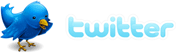How-To Analyze & Scan Suspicious Downloaded Files
Ever wonder if you have downloaded an infected file by accident? Well today, I am going to show you how to analyze and scan suspicious downloaded files online for free without any software.

VirusTotal can help you scan files you upload to them. The interface is pretty dummy proof so I won’t explain how to use it.
From VirusTotal’s Website:
Virustotal is a service that analyzes suspicious files and facilitates the quick detection of viruses, worms, trojans, and all kinds of malware detected by antivirus engines. More information…
![]()
Jotti is another good alternative to VirusTotal. Apparently Jotti uses a lot of virus scanners to scan the file, so I guess Jotti has a better detection rate.
According to the Jotti website:
Jotti’s malware scan is a free online service that enables you to scan suspicious files with several anti-virus programs.
So when downloading files from websites like Hotfile, MegaUpload, and Rapidshare, you can have some sense of security. By using those file scanning websites, if you think you have an infected file.
If You Enjoyed This Post:Leave a Comment