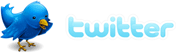My Domain Name Expired and More Update
So I probably haven’t been writing as much as I should be again… like a little while back. But I am getting back to writing more, so stay tuned! Anyways, here are some quick updates:
- My domain name expired and I forgot to renew. Until a day after, when I noticed my website got a parking page. In return, my Google page rank has drastically gone down (hopefully it will go back up again).
- I got Call of Duty: Modern Warfare 2. Add me on Xbox if you want to play with me. My username on Xbox Live is “Kalvster” (don’t laugh at my gamer score).
- My phone case, a soft rubber resin one, has finally arrived. Expect a review soon, after I can get the missing piece of my invisible shield installed.
- Kalvster Dot Com is getting a new re-design. But don’t expect anything, anytime soon as I rarely work on it.
If you would like to find out more of what I am doing, feel free to add me on Twitter or Facebook. And for updates to my blog, subscribe to my RSS feed.
Snow Leopard 10.6.2 Kernel Patched for Atom Processors
The InsanelyWind (formerly MSIWind.net) community has been hard at work to bring back Atom processor support to Snow Leopard 10.6.2. Today, they have found a patched kernel that works with MSI Winds.

Downloading the required files, and loading the 10.6.2 kernel is very simple with the instructions:
1 ) Extract the kernel to the root of your hard drive
2 ) Rename the kernel “Mach_Kernel_10_6_2ATOM”
3 ) Open com.apple.Boot.plist with a plist editor
4 ) Change the plist to point to Mach_Kernel_10_6_2ATOM
5 ) Run the update.sh script
6 ) Move sleepenabler.kext to _disabled folder in the vanilla/EFIkext folder
7 ) Copy the sleepenabler.kext from the zip folder to vanilla/EFIkext
8 ) Run /.ae27.sh & ./update.sh script
For more information, you can go to the topic on InsanelyWind (click here).
Send Unlimited Nudges in MSN Live Messenger
Have you ever wondered how you can send more nudges on MSN Live Messenger? Well today, I will tell you how to send unlimited nudges in MSN. It is a very simple process for Windows users that should take less than 10 minutes.
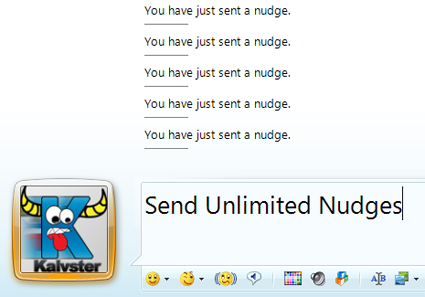
What you will need:
- Windows MSN live messenger
- Messenger Plus! Live (Get it here)
- MSN Plus! Live Nudge Script (Click here)
Now here are the steps for getting it to work:
- Install Messenger Plus! Live if you haven’t already
- Download the Nudge Script and import it
- Go to a chat window and select the 3 cubed icon

- There should be NudgesTooolsScript… If it says “disable” leave it and skip to step 6
- It should say “enable” select it
- Now you can open up any chat window and nudge people for as long as you like!
Have fun with nudge wars, and annoying people. But remember, people can block you if you get too annoying.
Note: Depending on how you install Messenger Plus! Live you may or may not contract adware or spyware or other malicious software. I take no responsibility for your actions.