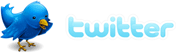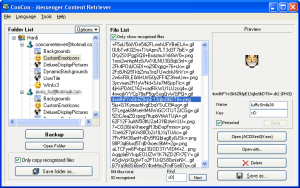Save and Backup MSN Smileys and Emoticons
Saving and backing up your smileys are important. Especially when you want to transfer smileys from one computer to another. It is also important to back up when you get a new computer, accidentally delete emoticons, reinstall MSN Messenger, or anything else for easy restoration.
![]()
With the new MSN Messenger, Windows Live Messenger, to be exact, you cannot just go to C:\Documents and Settings\USER\Application Data\Microsoft\MSN Messenger\Random ID\ and copy the DAT file. It simply will not work because the DAT file is specifically encrypted for that user.
So what’s the better solution and alternative?
Using ConCon Retriever which can retrieve custom emoticons, display pictures, backgrounds, winks, deluxe display pictures, and dynamic backgrounds.
From ConCon’s Website:
- Backup Windows Live Messenger emoticons and other content (backgrounds, display pictures, winks, dynamic backgrounds, and dynamic display pictures) into an MCO file, which can then be edited / installed by many programs, including ConCon MCO Editor.
- Transfer winks to another account by using the backup feature, select the content you want to transfer, and “restore” them on another account or another computer.
- Save to image/flash files. Save Live Messenger custom emoticons to image files (GIF/PNG), save backgrounds to JPEG files, save MSN winks to shockwave flash (SWF) files, and so on.
- Search/Find emoticons based on its name or key sequence. Useful if you need to find an emoticon while chatting.
- Rename an emoticon or change its shortcut key sequence in ConCon Retriever.
- Protect your emoticons to prevent your Live Messenger contacts from adding your custom emoticons to their list. – for Windows Live Messenger 8.1+ only. (Thanks to Ross)
- Steal display pictures and emoticons. Grab your MSN / Windows Live Messenger contact’s display pictures or protected custom emoticons. You can also grab the SWF/flash files of MSN winks sent by your contacts, but you cannot install them to your MSN / Windows Live Messenger.
- Install MCO files. To view / edit / create MCO files, use ConCon MCO Editor.
- Easy to use but transparent. A proof that a user-friendly tool doesn’t have to conceal what it does from its users. (Hover over things to see where they are)
- No installation required. Nothing added to registry or anywhere other than the ConCon Retriever folder itself. Simply delete the folder to uninstall.
- Free! No adware. No spyware.
As you can see, it is a jam packed application! There no install process (only extraction), and requires only flash player, Windows XP or higher, and Windows MSN/Live Messenger.
If You Enjoyed This Post:Leave a Comment