How-To Make Your PC Clean, Fast, and More Efficient

Hey everyone! For a while now I have been using a nifty program to help keep my mother’s computer running fast and properly. This nifty program is called CCleaner, and its abilities range from stopping dashboard programs to editing the windows registry registry. Some of these things may sound complicated but CCleaner makes them very easy, and best of all its free!
So first you will need to download and install CCleaner at www.ccleaner.com . Then follow my 10 step tutorial and be on your way with a faster and cleaner PC.
1. Open CCleaner
2. Under the cleaning tab hit “Run Cleaner”
3. Once the cleaning is done CCleaner should display how many mb of files it deleted
4. Now go to registry tab
5. Select “Scan for Issues”
6. Once it is done scanning hit “Fix selected issues”
7. It will ask you if you want to back up registry, if this is your first time using CCleaner select “yes” and save your backup .reg file
8. Now It will pop up another screen hit “Fix All Selected Issues”
9. Now you may exit CCleaner
10. You have accomplished something in life!
Wondering what you have done? Well using this easy program, you have cleaned all the temporary files on your computer (don’t worry your Firefox history is still there, unless you select to clean it). You also have cleaned up your computer registry (where sometimes programs you install write to but never clean up).
This post was guest blogged by Dylan, an aspiring computer enthusiast.
If You Enjoyed This Post:Tagged as: applications, downloads, free, How-To, review
Trackback URI2 Responses... Add Yours
Leave a Comment

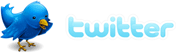











lol, apparently it used to be called “crap cleaner”
I know lots of people who use it.. so I think it has gotten better.