Send Unlimited Nudges in MSN Live Messenger
Have you ever wondered how you can send more nudges on MSN Live Messenger? Well today, I will tell you how to send unlimited nudges in MSN. It is a very simple process for Windows users that should take less than 10 minutes.
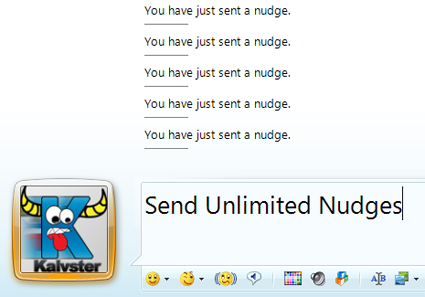
What you will need:
- Windows MSN live messenger
- Messenger Plus! Live (Get it here)
- MSN Plus! Live Nudge Script (Click here)
Now here are the steps for getting it to work:
- Install Messenger Plus! Live if you haven’t already
- Download the Nudge Script and import it
- Go to a chat window and select the 3 cubed icon

- There should be NudgesTooolsScript… If it says “disable” leave it and skip to step 6
- It should say “enable” select it
- Now you can open up any chat window and nudge people for as long as you like!
Have fun with nudge wars, and annoying people. But remember, people can block you if you get too annoying.
Note: Depending on how you install Messenger Plus! Live you may or may not contract adware or spyware or other malicious software. I take no responsibility for your actions.
If You Enjoyed This Post:Want automatic updates? Subscribe to my RSS feed or Get Email Updates sent directly to your inbox!
One response... Add Yours
Leave a Comment

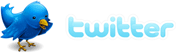











Thanks for the info..