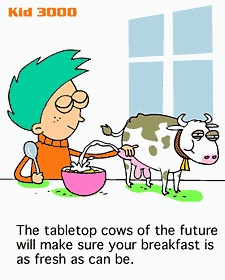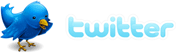How-To Make Your PC Clean, Fast, and More Efficient

Hey everyone! For a while now I have been using a nifty program to help keep my mother’s computer running fast and properly. This nifty program is called CCleaner, and its abilities range from stopping dashboard programs to editing the windows registry registry. Some of these things may sound complicated but CCleaner makes them very easy, and best of all its free!
So first you will need to download and install CCleaner at www.ccleaner.com . Then follow my 10 step tutorial and be on your way with a faster and cleaner PC.
1. Open CCleaner
2. Under the cleaning tab hit “Run Cleaner”
3. Once the cleaning is done CCleaner should display how many mb of files it deleted
4. Now go to registry tab
5. Select “Scan for Issues”
6. Once it is done scanning hit “Fix selected issues”
7. It will ask you if you want to back up registry, if this is your first time using CCleaner select “yes” and save your backup .reg file
8. Now It will pop up another screen hit “Fix All Selected Issues”
9. Now you may exit CCleaner
10. You have accomplished something in life!
Wondering what you have done? Well using this easy program, you have cleaned all the temporary files on your computer (don’t worry your Firefox history is still there, unless you select to clean it). You also have cleaned up your computer registry (where sometimes programs you install write to but never clean up).
This post was guest blogged by Dylan, an aspiring computer enthusiast.
Bypass Hotfile Wait Time (like Premium) How-To Trick

Hotfile like Rapidshare, and Megaupload host files so people may download them. But we all know with these websites, there are always wait time between files. So today, I’m going to show you a neat little trick to bypass the Hotfile wait time to have a “premium-like” user experience.
- Sign up for an account at Hotfile.com
- Click on Upload at the top
- Select Remote Upload on the page
- Insert the Hotfile links that you would to download in the box and click upload
- There will be new generated links, you can download them without wait times because now they are “your account”
- Copy and Paste your links you just generated into your browser and download
Note: You can also make money from generating the new links by sharing them to people.
Update: According to a comment, this may not work. So your mileage may vary on this one. You can bypass the hotfile wait time using this method (click here).
In the Year 3000…
Today, I thought I would share you some pretty cute cartoons called “Kid 3000″ by Jim Benton. Well, without further ado, here are the cartoons in the year 3000. It’s pretty long so prepare for a lot of loading and some bandwidth use. ![]()