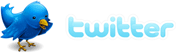Free MegaUpload Premium Links
Ever hate how there is an only one download at a time or a wait time between downloading files from sites like MegaUpload? I do, and paying for a premium account is not the solution. My alternative was using websites that generated free MegaUpload premium links. I guess I can share them with you now. ![]()
xmegaupload.com

xmegaupload.com is the MegaUpload premium link generator I usually use. It is the simplest premium link generator ever! You will not be disappointed.
Megafast.info

While Megafast.info is more ad-infested, it still provides a good job of generating MegaUpload premium links. I would suggest using an ad blocker while visiting this site, and you should be well on your way.
MUGrab.com
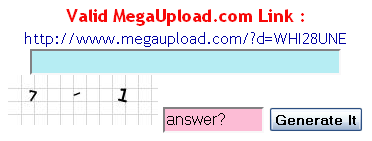
The captcha of MUGrab.com may be confusing at first (it’s a math question). But when you get the hang of it, enjoy your MegaUpload premium links!
muPLG.com
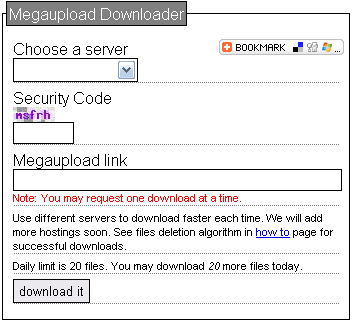
muPLG.com may be a bit slower with quite a bit of advertisements. It still does the job of generating your MegaUpload premium links.
Remember, premium accounts are not always the solution. There will always be sites that can generate free MegaUpload premium links for you. Now go enjoy the freedom you’ve never had before!
The Top Ultimate and Best Media Player for Mac

Finding the ultimate multimedia player that can play all files without a codec can be a pain, especially in Mac OS X. But all your problems are solved with Plex. This fully featured multimedia player can play any file you through at it and can replace your front row. Also, it seamlessly synchronizes and connects your local (Mac’s hard drive)/online content.
Pros of Plex:
- File support is crazy awesome!
- Remote support is very good (works very good with the Apple Remote)
- The User-interface is very slick
- Plex has networking
- Supports scripts (you can load youtube and other video sites)
- You may customize Plex with skins to change its appearance
Cons that should be fixed:
- Maybe a dummy-proof and advanced user interface?
- EyeTV Support!!!
- DVD playback could be better
Now that you’ve heard about the ultimate multimedia player… What are you waiting for? Start watching some movies!
Note: Plex is based off of XBMC Media Center (but obviously Plex is better). So for those Windows, Linux, and XBOX (yes, XBOX!) users, you can use XBMC Media Center.
How-to Guide on Cleaning Your Computer’s Dirty Keyboard

Did you know a keyboard can contain more germs than your toilet seat? That is why research shows you should regularly clean your keyboard to remove the dust and clutter that attracts germs.
Materials:
- Rubbing alcohol
- Cotton swab (e.g. Q-tip)
- Compressed air (e.g. Dust Off)
The simple steps to a fresh and clean keyboard:
- Disconnect your keyboard from your computer.
- After the keyboard is disconnected, grab your can of compressed air and turn it over. Now, tap or lightly shake your keyboard… Look at all that grime and dust fall out! You may repeat this step if there still appears to be more.
- Now grab a cotton swab and dip one end into the alcohol and swoosh it around the sides of the keys. You can also scrub the top of the keys too.
Note: You can remove all the keys of the keyboard (using the sides of the keys), and wipe them with a moist towel for more thorough cleaning. Never ever put anything containing liquid directly on your keyboard; you risk breaking it.
Now after all that work, go relax. Drink a Mocha!